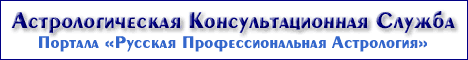Портал "Русская Профессиональная Астрология"


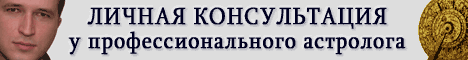
Subject: ZET and USB flash drive
Date : 13 Jan 2005 15:09 GMT
From : Анатолий Зайцев [AZ] (azet@mail.ru)
To : All
От одного пользователя ZET получено сообщение об ошибке, возникающей при
совместном использовании ZET и флеш-мемори (см. ниже). Я эту ошибку
воспроизвести не могу, никаких проблем на моём компьютере не возникает.
Если у кого-то есть соображения по этому вопросу, поделитесь.
--------
Анатолий Зайцев
http://zet.astrologer.ru
I have encountered a serious issue with using a USB flash
drive and ZET -- any time after a USB flash drive is plugged
in, and even after it has been removed, I cannot run ZET. It
starts up, then shows a "No disk error" message which reads
"There is no disk in the drive. Please put a disk into the
drive \Device\Harddisk1\DR2". Selecting any of the 3 choices
in the message fails to resolve the problem. Both ZET and the
message have to killed in the Task Manager.
The system is using Windows XP Home with SP2. The system
storage devices are:
C: Local Disk - hard drive
D: DVD-RW Drive
E: Zip 100
F: Removable Disk ) these are an integrated USB bus
G: Removable Disk ) card-reader device
H: USB Flash drive (only when connected)
......
[ZET runs from] Drive C. The problem does not seem to depend on the exact
method of removal; it occurs also if starting ZET when the
device is present.
I have also tried starting ZET, then plugging in the flash
drive. The interpretation window for a glyph came up ok, so
there was no problem with access to C: here. But when I tried
to get an aspect Dynamics Diagram, the problem showed up again.
I wonder if it might be connected with this: the hard disk is a
SATA type, and works thru a SiL RAID controller, but only one
disk is present, so I dont think RAID operation is set up. Note
the message refers to "Harddisk1\DR2" being absent. But that
makes the problem even more puzzling -- why does it become an
issue only when a flash drive is used?
I have updated the SiL device driver, but with no improvement.
Any further thoughts welcome.